رفع مشکل ارور 0x1106 نود32
رفع مشکل ارور 0x1106 نود32
برای بعضی از دوستان این مشکل بوجود آمده بود که بعد از وارد کردن یوزرنیم و پسورد نمی توانستند آنتی ویروس خود را آپدیت کنند و error 0x1106 را می دیدند . این مشکل در بهم ریختن فایل های کش آپدیت برنامه نود 32 می باشد . دوستانی که این مشکل را دارند آموزش زیر را دنبال کنند .
- صفحه اصلی نود32 را باز کنید .
- کلید f5 را بزنید . برای رفتن به تنظیمات حرفه ای نود32 بقیه در ادامه مطلب ......
- گزینه آپدیت را از لیست سمت چپ بگسترانید و سپس روی گزینه setting/update کلیک کنید (در ورژن 5 روی update سپس update کلیک کنید).
- اطمینان حاصل کنید که نام کاربری و رمز عبور خود را به درستی وارد کرده اید .
- کلید clear را فشار دهید سپس ok کنید .
- کامپیوتر را ریست کنید .
- بعد از بالا آمدن ویندوز نود 32 خود را آپدیت کنید .
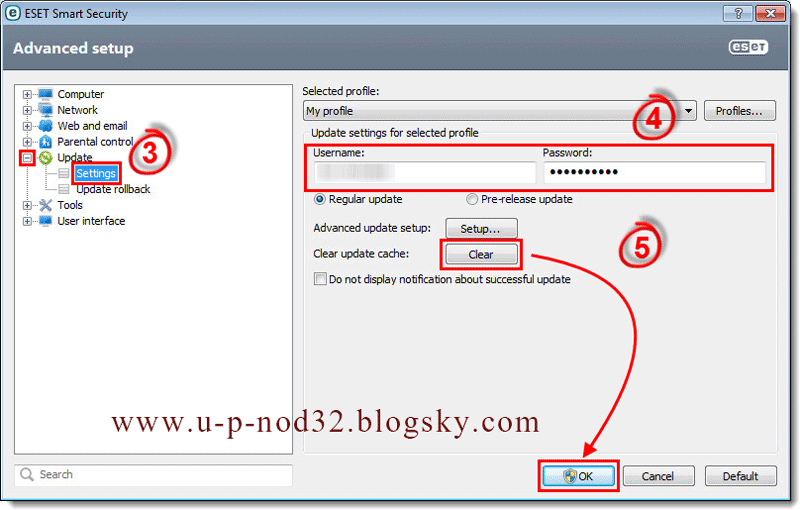
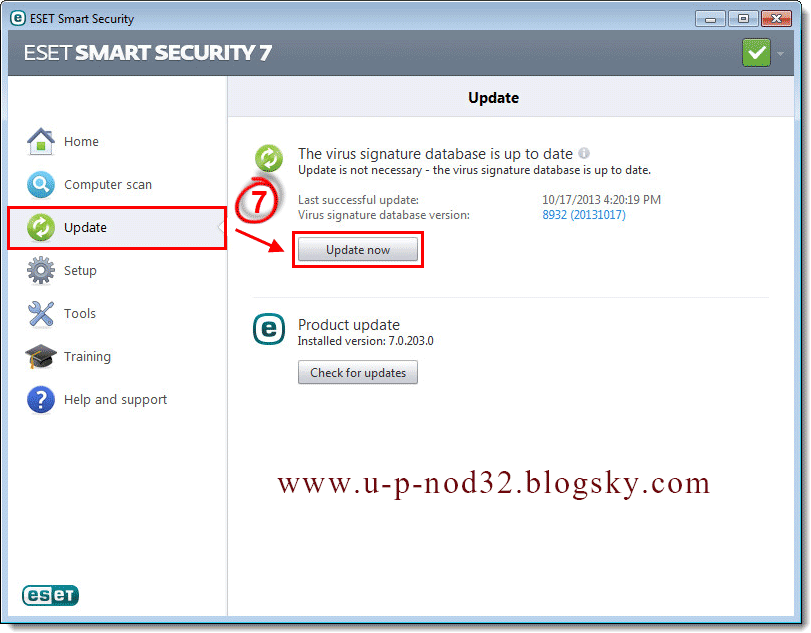
-
Open ESET Smart Security or ESET NOD32 Antivirus.
-
Press F5 on your keyboard to access Advanced setup.
-
Expand Update and click Settings.
-
6.x and earlier users: click Update.
-
Make sure that your Username and Password are entered correctly.
-
5.x and earlier users: verify that the Choose automatically is selected from the Update server drop-down menu
-
Click Clear next to Clear update cache and click OK.
-
Restart your computer.
-
After your computer has restarted, open ESET Smart Security or ESET NOD32 Antivirus.
-
In the main program window, click Update Update now. Your ESET product should update automatically from now on


























